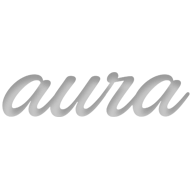Docs - Global helpers
There are global modifyers that could be applied to any element. They can remove border or remove padding and margin etc.
- .pi-clearfix - famous clearfix
- .pi-no-margin - removes all sides margin
- .pi-no-margin-top - removes top margin
- .pi-no-margin-right - removes right margin
- .pi-no-margin-bottom - removes bottom margin
- .pi-no-margin-left - removes left margin
- .pi-margin-sides-5 - makes left and right margin equal to 5px
- .pi-margin-sides-4 - makes left and right margin equal to 4px
- .pi-margin-sides-3 - makes left and right margin equal to 3px
- .pi-margin-sides-2 - makes left and right margin equal to 2px
- .pi-margin-sides-1 - makes left and right margin equal to 1px
- .pi-margin-sides-0 - removes left and right margin
- .pi-padding-top-X - adds X pixels top padding, X can be 10,15,20,30,40,50,60,70,80,90,100,110,120,130,140,150,160,170
- .pi-padding-bottom-X - adds X pixels bottom padding
- .pi-padding-top-bottom-X - adds X pixels top and bottom padding
- .pi-no-padding - removes all sides padding
- .pi-no-padding-top - removes top padding
- .pi-no-padding-right - removes right padding
- .pi-no-padding-bottom - removes bottom padding
- .pi-no-padding-left - removes left padding
- .pi-no-border - removes all sides border
- .pi-no-border-top - removes top border
- .pi-no-border-right - removes right border
- .pi-no-border-bottom - removes bottom border
- .pi-no-border-left - removes left border
- .pi-no-border-radius - removes border radius
- .pi-texture - create absolute positioned element that cover parent element, used mostly for creating any backgrounds with repeated patterns.
- .pi-no-transitions - removes css transitions from element.
- .pi-pull-right - sets element float:right, that moves element to the right side, and makes so text flow an element.
- .pi-pull-left - sets element float:left, that moves element to the left side, and makes so text flow an element.
- .pi-right - the same as .pi-pull-right but adds some margin, used especially for images
- .pi-left - the same as .pi-pull-left but adds some margin, used especially for images
- .pi-center - center element horizontally and add some margin at the top and bottom, used especially for images
- .pi-text-right - sets element text-align to be right
- .pi-text-left - sets element text-align to be left
- .pi-text-center - sets element text-align to be center
- .pi-hide - makes element hidden.
- .pi-show - makes element visible.